PHP, or Hypertext Preprocessor, is a widely-used programming language for web development. In this blog post, we’ll go over some of the most commonly asked PHP interview questions and provide answers to help you prepare for your next interview.
Questions!
PHP is a server-side scripting language used for web development. It is used to create dynamic web pages and can be embedded into HTML.
PHP automatically determines the data type of a variable based on the value assigned to it. Variables in PHP are represented by a dollar sign ($), followed by the variable name.
A static website is one that has fixed content and does not change, while a dynamic website has content that can change based on user input or other factors. PHP is often used to create dynamic websites.
PHP is commonly used for creating login forms, image galleries, and forums. It can also be used to connect to and retrieve data from a database, such as MySQL.
PHP has built-in error handling functions, such as the “error_reporting” function, which can be used to control the level of error reporting. Additionally, the “try” and “catch” statements can be used to handle exceptions.
The GET method is used to retrieve data from a server, while the POST method is used to send data to a server. GET requests can be cached and bookmarked, while POST requests cannot.
The “mysqli” or “PDO” extension can be used to connect to a MySQL database in PHP. The “mysqli_connect” or “PDO::__construct” function is used to establish a connection, and then various functions can be used to execute SQL statements and retrieve data.
The “session_start” function is used to start a new session or resume an existing one. Once a session has been started, session variables can be set and accessed using the $_SESSION superglobal array.
Both “include” and “require” are used to include a file into a PHP script. However, if the file cannot be found, the “include” statement will produce a warning, while the “require” statement will produce a fatal error, halting the execution of the script.
The “==” operator is used to compare values, while the “===” operator is used to compare values and data types. For example, “1 == ‘1’” would be true, but “1 === ‘1’” would be false.
Both “echo” and “print” are used to output data in PHP. However, “echo” is slightly faster than “print” and does not return a value.
“unset” is used to destroy a variable, while “unlink” is used to delete a file.
The “isset” function is used to check if a variable has been set, or if it has a value. It returns a boolean value of true if the variable is set and false if it is not.
The “empty” function is used to check if a variable is empty or not. It returns a boolean value of true if the variable is empty and false if it contains a value.
The “is_numeric” function is used to check if a variable contains a numeric value or not. It returns a boolean value of true if the variable contains a numeric value and false if it does not.
The “strlen” function is used to find the length of a string. It returns the number of characters in a string.
The “explode” function is used to split a string into an array. It takes two parameters, the first is the delimiter and the second is the string.
The “implode” function is used to join elements of an array into a single string. It takes two parameters, the first is the delimiter and the second is the array.
The “array_merge” function is used to merge two or more arrays into one. It takes any number of arrays as parameters and returns a new array containing all the elements of the original arrays.
The “in_array” function is used to check if a value exists in an array. It takes two parameters, the first is the value to search for and the second is the array. It returns a boolean value of true if the value is found and false if it is not.
The “array_search” function is used to search for a value in an array. It takes two parameters, the first is the value to search for and the second is the array. It returns the key of the value if it is found and false if it is not.
The “sort” function is used to sort the elements of an array in ascending order. It takes the array as a parameter and sorts it in place, meaning that the original array is modified.
The “rsort” function is used to sort the elements of an array in descending order. It takes the array as a parameter and sorts it in place, meaning that the original array is modified.
The “count” function is used to count the number of elements in an array. It takes the array as a parameter and returns the number of elements.
The “array_keys” function is used to return all the keys of an array. It takes the array as a parameter and returns a new array containing all the keys.
The “array_values” function is used to return all the values of an array. It takes the array as a parameter and returns a new array containing all the values.
The “array_unique” function is used to remove duplicate values from an array. It takes the array as a parameter and returns a new array with all duplicate values removed.
The “array_slice” function is used to extract a portion of an array. It takes three parameters, the first is the array, the second is the starting index, and the third is the number of elements to extract. It returns a new array containing the extracted elements.
The “array_combine” function is used to create an array by using one array for keys and another for its values. It takes two arrays as parameters and returns a new array with the keys and values combined.
The “array_reverse” function is used to reverse the order of the elements in an array. It takes the array as a parameter and returns a new array with the elements in reverse order.
The “array_sum” function is used to calculate the sum of the values in an array. It takes the array as a parameter and returns the sum of the values.
The “array_count_values” function is used to count the number of occurrences of each value in an array. It takes the array as a parameter and returns an array with the values as keys and their count as values.
The “array_replace” function is used to replace the values of an array with the values from one or more other arrays. It takes at least two arrays as parameters and returns a new array with the replaced values.
The “array_walk” function is used to apply a user-defined function to each element of an array. It takes two parameters, the first is the array and the second is the function to apply.
The “array_map” function is used to apply a user-defined function to each element of an array and return the result in a new array. It takes two parameters, the first is the function to apply and the second is the array.
The “array_filter” function is used to filter the elements of an array based on a user-defined function. It takes two parameters, the first is the array and the second is the function to use as a filter.
The “array_reduce” function is used to apply a user-defined function to an array and reduce it to a single value. It takes two parameters, the first is the array and the second is the function to use for reducing.
The “array_chunk” function is used to split an array into smaller arrays of a specified size. It takes two parameters, the first is the array and the second is the size of the chunks.
The “array_key_exists” function is used to check if a specific key exists in an array. It takes two parameters, the first is the key to check for and the second is the array. It returns a boolean value of true if the key exists and false if it does not.
The “shuffle” function is used to randomly shuffle the elements of an array. It takes the array as a parameter and shuffles it in place, meaning that the original array is modified.
These are some of the most commonly asked PHP built-in functions related interview questions. By understanding the concepts and functions behind these questions, you’ll be well-prepared for your next interview. Remember to also practice with real-world examples and be prepared to explain your thought process and reasoning behind your answers.
You can always visit official PHP Doc.
Thank you for reading and stay tune, stay connected and stay safe. Please support us by sharing the blog.
Read our other blogs on ITbulls.in