Introduction
What exactly is a pen drive ?
Difference between Flash Drive & Pen Drive
All the devices which are used for data storage with non-movable parts are called Flash Drives. ( For Example , CDs are read with the rotation, so it is not a flash drive).
Pen drive is the most known version of “Flash Drive” and it works with the USB ports, so it is also called “USB Flash Drive”.
Going to buy a new Pen drive ?
If you are planning to buy a new pen drive, I have a list of elements you should check out before buying it !!
Features to look for in a Pen drive
Is it OTG Enabled ?
What is an OTG ? On the Go (OTG) is a device that allows your USB flash drive (Pen drive) to connect with your mobile device. But, Now-a-days the most popular Pen drives allows you to connect directly with your mobile phone.
But, if you are going to buy an OTG enabled drive, you need to ask one more question to yourself :
Type-B / Type-C / iPhone ?
As mobile phones have different ports based on the device. Choose the pen drive that matches with port of your mobile device.

Storage Capacity
| Extra Notes Do you ever wonder why most pen drives have storage in the form of 2^n. (For Example, 2 GB, 4 GB, 8 GB, 16 GB) Technical explanation: Storing data in pen drives requires addressing the data. If 10 bits are allocated to address the memory, It can store 2^10 = 1024 bits of data. Then, if you allocate one more bit for addressing the storage capacity just doubles. (2^11 = 2048). In short, manufacturing pen drives in 2 GB, 4 GB, 8 GB, is not a marketing strategy, there is a technical reason behind this. |
You will find pen drives with the storage capacity that ranges from 2 GB to almost 500 GB or 1 TB (and costs accordingly).
But, another truth is pen drives do not have GPS system enabled, so would you risk a large amount of data stored in a small pen drive which can be easily misplaced !! For storage over 64 GB / 128 GB, you should consider buying a hard disk.

Transfer Speed
There are 2 kinds of pen drives out there. USB 2.0 & USB 3.0
USB 2.0 pen drives ideally provides speed of 60 MB/s, (real life scenario it is around 40 MB/s).
( so, it will take around half a minute to copy a 1 GB movie from your friend’s PC ! )
USB 3.0 pen drives ideally provide 640 MB/s. (real life scenario : around 400 MB/s) (copying a movie was never so fast !! )
But, if you are using a USB port which is not USB 3.0 compatible, there is no benefit of buying a costly USB 3.0 pen drive.
| How to check if my USB port is USB 3.0 compatible ? 1. Ideally, USB 3.0 ports should be coloured blue. 2. If not, there must be a logo besides your port. USB 2.0 = >  USB 3.0 = >  3. You can check in your PC’s device manager, if your PC is USB 3.0 compatible it must have a USB 3.0 driver listed in there. |

Security
If you are going to store sensitive personal or corporate information in your pen drive. There are 2 things you can do :
- Buy a pen drive with hardware level encryption : Many pen drives, now-a-days, comes with an extra processor that automatically encrypts the data when storing and decrypts on retrieval, while using password as the key.
- You can buy a simple pen drive and encrypt data with software.
Miscellaneous Features
The features mentioned above are the most important ones , but if you are more concerned with the look and feel of the pen drive you can look for …
| Dimensions (size) |
| Weight |
| Quirky designs (i.e. In the shape of your favourite characters) |
If you have a clear idea of what you are gonna buy : Start Buying